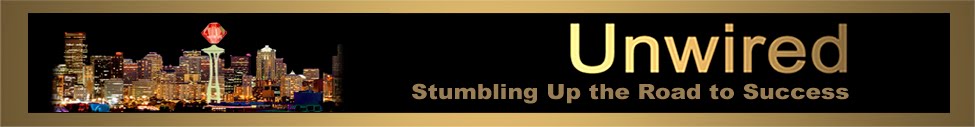Have you been keeping a Wish List of Goodies to buy for your business? A new sewing machine? Maybe a kiln? A dapping block? Mannequins? Expensive tools? Thanks to "Tax Relief Act of 2010" recently passed by Congress, this is my year to BUY!
The GOAL of the provision is to encourage business, especially small business, to invest in itself in 2011 to stimulate the economy.
The BENEFIT is that a business can fully deduct the cost of qualifying equipment bought in 2011 instead of depreciating it over several years.
Be sure to discuss with your tax advisor the benefits & restrictions on this "Section 179 Deduction" for 2011. By purchasing business equipment & taking this deduction, you'll reduce your taxable business income for the year as well as your income tax liability. If your 179 deduction exceeds your business income for 2011, then you might qualify to carry the loss forward to future years under revised Bonus Depreciation rules. Presumably the requirement to make a profit 3 out of 5 years still applies, however, which might affect how extravagant you can be with your purchases in 2011. I trust Basic Turbo Tax to get me through the tax maze again this year. At any rate, small business owners with a growing Wish List won't need to count on the whims of Santa in 2011:)
Here are some items on my Wish List :